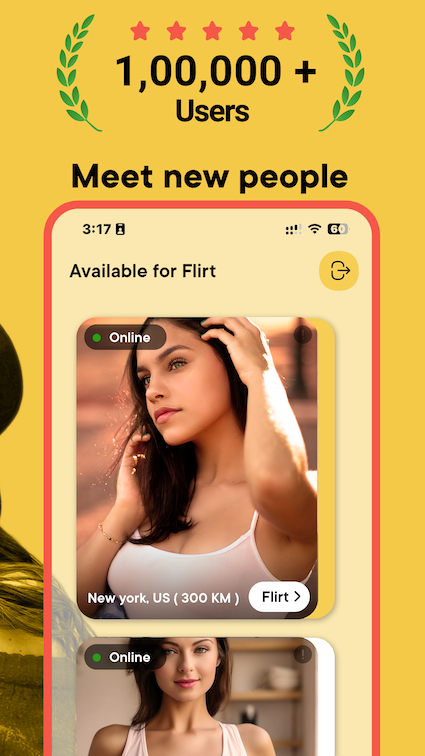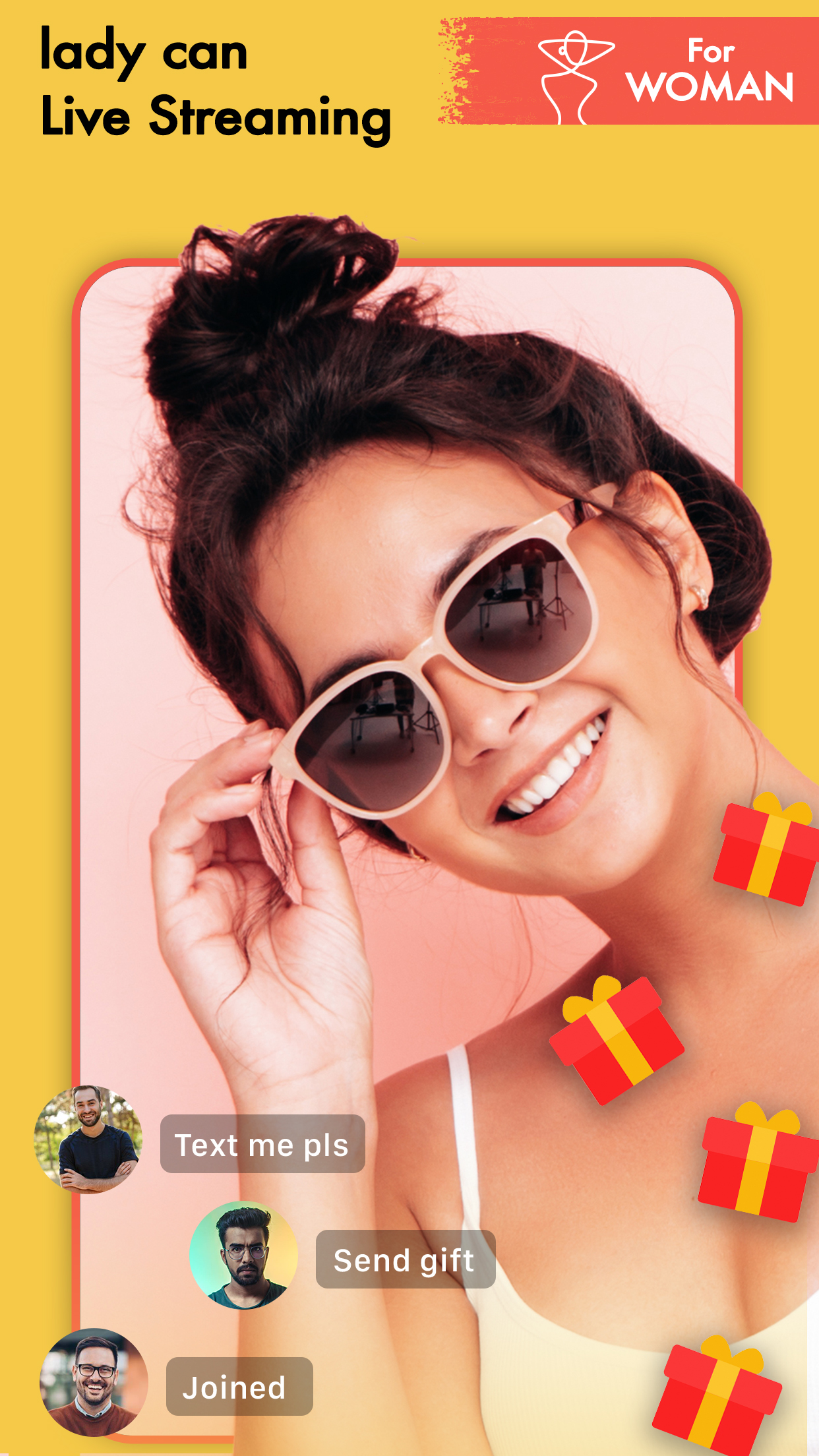OUR APP FEATURES
Women can browse 24 hour available man around them. Send flirt, "HOOKUP" and "DATE" request and women can decide whether they stay anonymous or not. Women can send request as anonymous or with photo. This app offers women the empowering feature of complete anonymity.
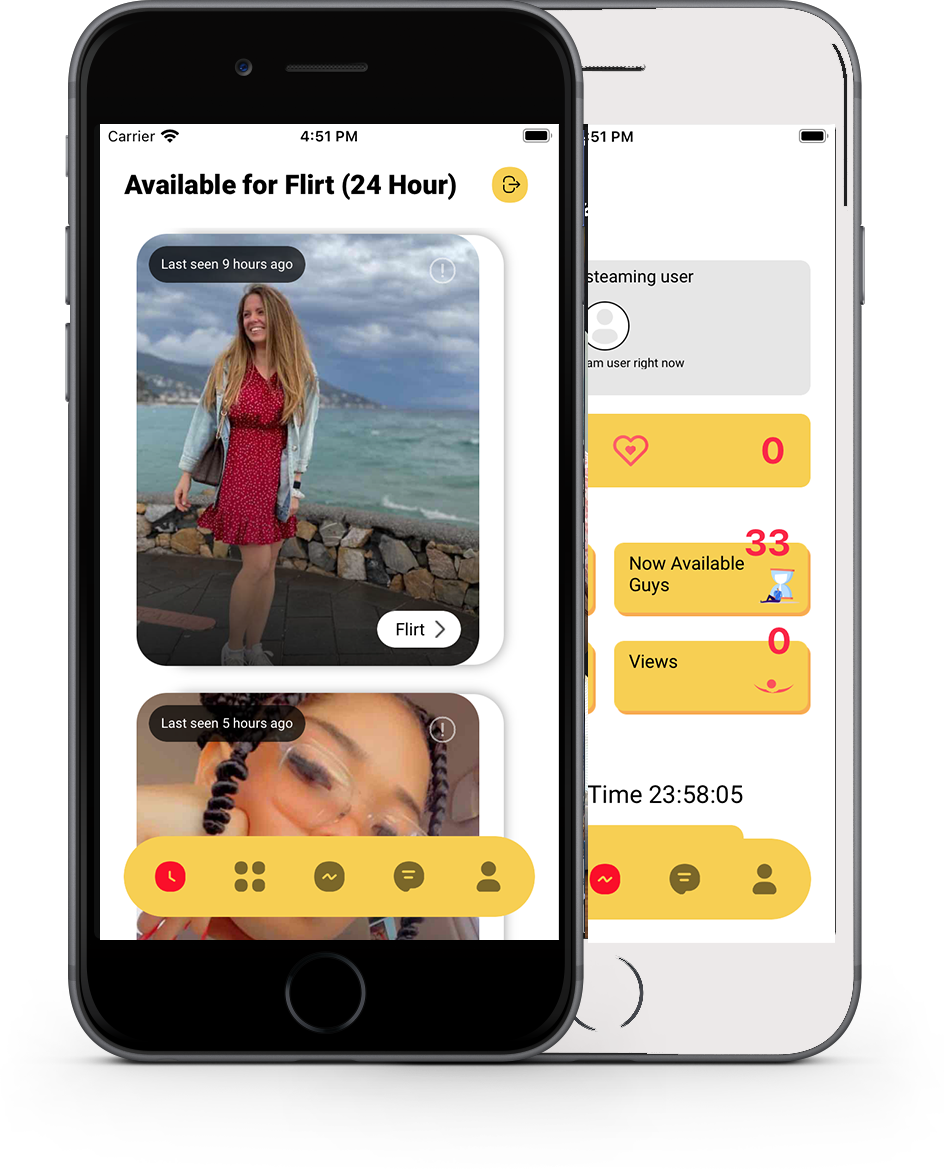
Photo Requirement:
Women: Optional photo for login, enabling partial or full anonymity.
Men: Mandatory photo for login, preventing anonymity.
Flip Game & Availability:
Women: Can participate in the flip game and remain available for 24-hour flirting.
Men: Can play the flip game and have the opportunity to connect with women
Flirt Stickers:
Women: Can send flirt stickers (Rose, Kiss, Hot, Heart) with or without a photo, allowing for anonymity.
Men: Must include a compulsory photo when sending flirt stickers.
Video Call Permissions:
Women: Have the right to approve video call requests, ensuring no unsolicited calls.
Men: Cannot initiate video calls without a woman's permission.
Live Streaming:
Women: Can live stream at any time to attract more men, with full control over streaming.
Men: Can only join women's live streams and participate in live chat.
APPS SCREENSHOT
Lady's first is the only app where women can browse & take action first. Our app focus on woman safety & save time for man. We never ask you for any personal information. Easy to touch with anonymous
FAQ
• Open the profile page of the person you wish to block.
• Tap on the three dots located in the upper right corner of the screen.
• Choose the "Block" option from the menu.
To view the list of users you have blocked, access "Blocked Users" within the settings.
• Select "Blocked Users."
• Choose the user you want to unblock.
Blocking and unblocking users provides you with control over your interactions on the platform.
• Access the profile page of the individual you intend to report.
• Tap the three dots icon and opt for the "Report" choice.
• You can employ this procedure for private messages, stories, and video chat pages as well. Your proactive approach contributes to upholding our platform's integrity. By reporting any concerns, you play a pivotal role in promoting a secure and respectful community.
Follow these steps to upload a photo:
• Visit your profile.
• Tap the edit icon situated on your profile picture.
• Choose the source from which you'd like to upload your photo. Select your finest photos and you're all set! Once your photo is approved by our moderation process, it will become visible to all users.
For more insights about photos, refer to the dedicated photos section for further information. Your genuine photos contribute to fostering authentic connections within our community.
• Navigate to your profile page.
• Tap on "Verify Profile."
For the verification process, women must required profile photo for authentication. This ensures the security and authenticity of profiles. Once verified, enjoy a more interactive and engaging experience on our platform.
• Open your profile page.
• Tap the icon located in the upper left corner to access settings.
• Select "Account Settings."
• Click on "Delete Account."
Please note that deleting your account will lead to the permanent removal of all your data. If you decide to return, you can always create a new account whenever you're ready.
Cancelling a Subscription:
You can deactivate the auto-renewal of your subscription at any time through iTunes. It's important to note that cancelling your subscription won't affect the current active subscription period; it will simply prevent the subscription from renewing when the current period expires. Once your subscription expires, you will be unsubscribed from the premium features of the app. To understand the process of cancelling a subscription, refer to this link: https://support.apple.com/en-us/HT202039 Empower yourself with control over your subscription settings and enjoy a seamless experience tailored to your preferences.
GET IN TOUCH
If you have a great idea, discovered an error or need help navigating the app - we are ready to help, contant us with this form otherwise send mail and call from below
Email Address
contact.ladyfirst@gmail.com